
iMovie HD Project Window
When you open iMovie HD the first time, or when you close all open iMovie projects,
the Project window appears. You can use the Project window to start a new project or
open an existing one.
A
Create a New Project button: Click to create a new project and import your footage.
B
Open an Existing Project button: Click to open and continue working on an existing project
already saved on your computer.
C
Make a Magic iMovie button: Click to let iMovie HD create a new movie for you automatically.
Just connect your camcorder, click this button, and find out how easy movie-making can be.
D
Help button: Click to open iMovie HD Help.
E
Quit button: Click Quit to close iMovie HD.
A
B
C
D
E
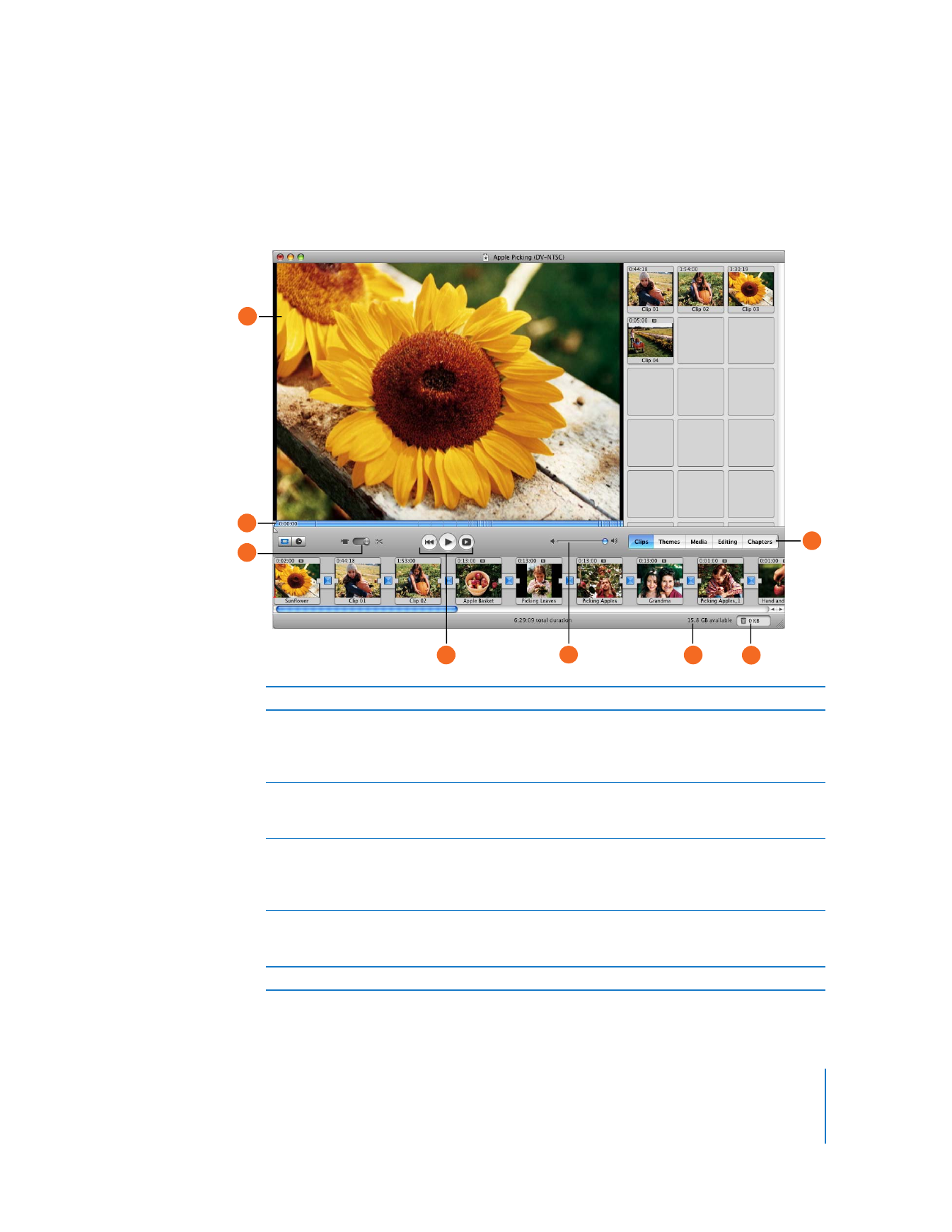
Chapter 3
iMovie HD at a Glance
35