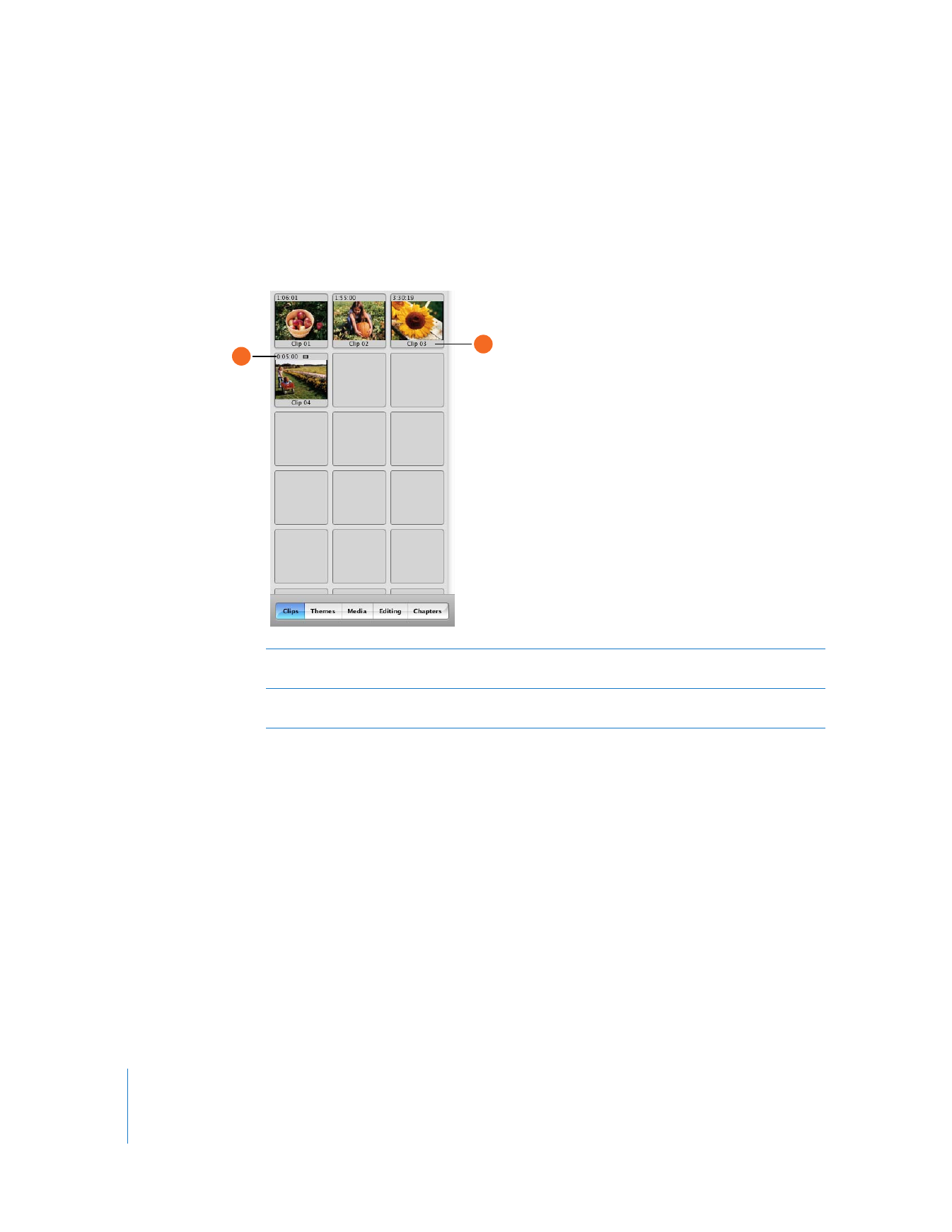
Clips Pane
Click the Clips button to open the Clips pane. The video footage and still images you
import into iMovie HD first appear here. You can drag a clip from the Clips pane to the
clip viewer, the timeline viewer, to your desktop, into other applications, to drop zones,
and into other iMovie HD projects.
A
Duration: The length of a video or audio clip is read as minutes:seconds:frames. For example,
01:08:15 is 1 minute, 8 seconds, and 15 frames into the movie.
B
Clip name: Each clip is assigned a unique name. You can select the name to change it to
something more meaningful to you.
B
A
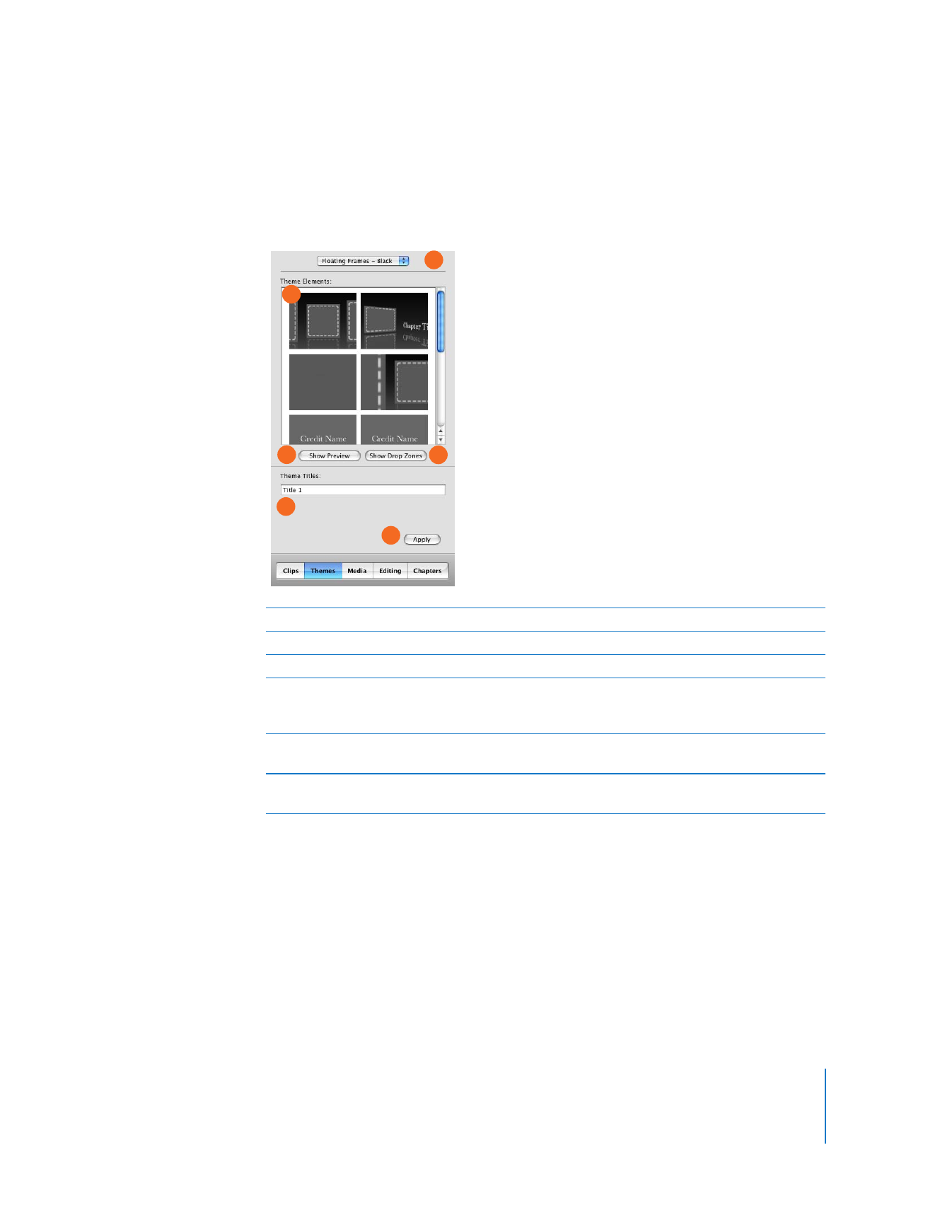
Chapter 3
iMovie HD at a Glance
39